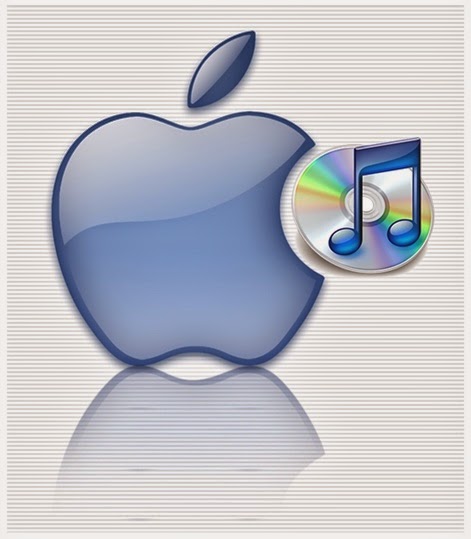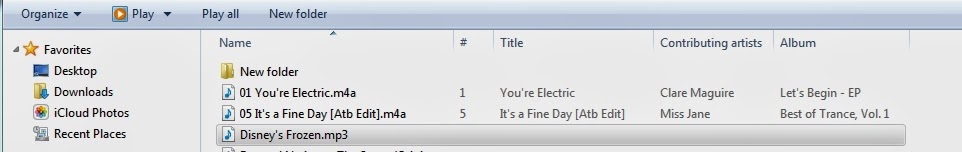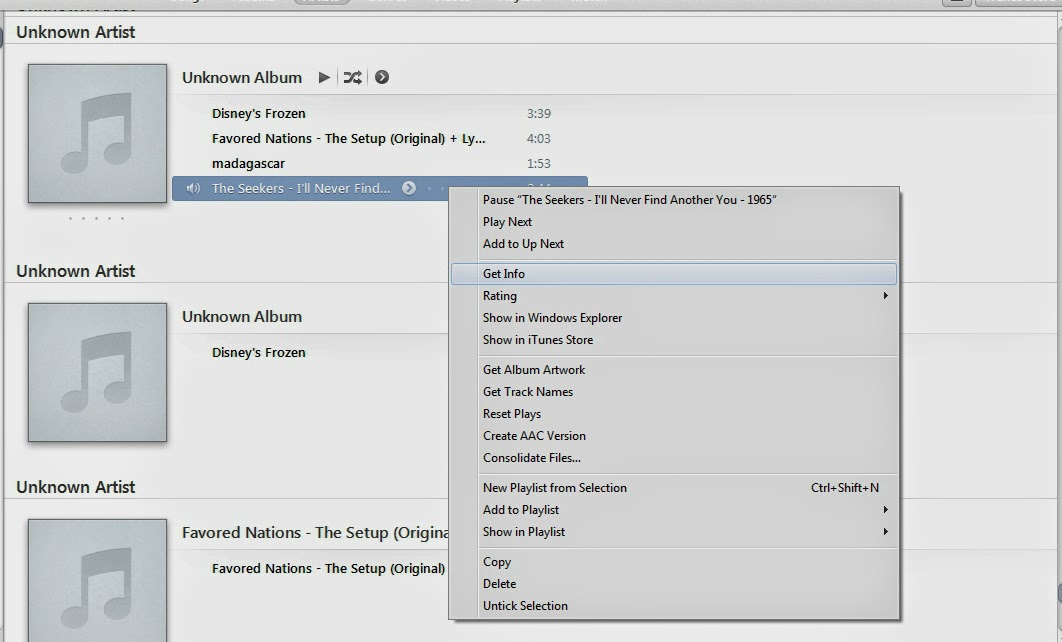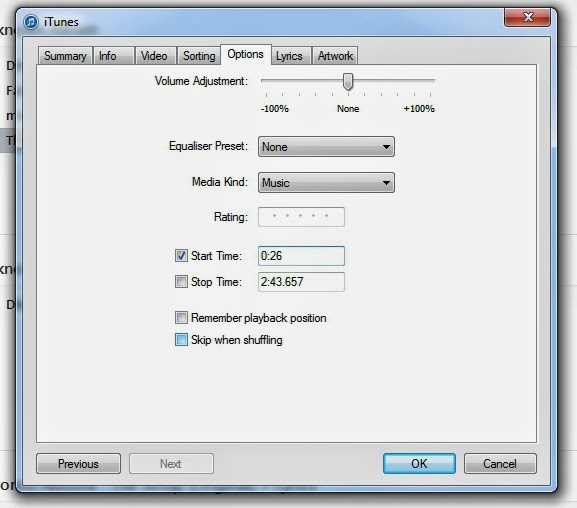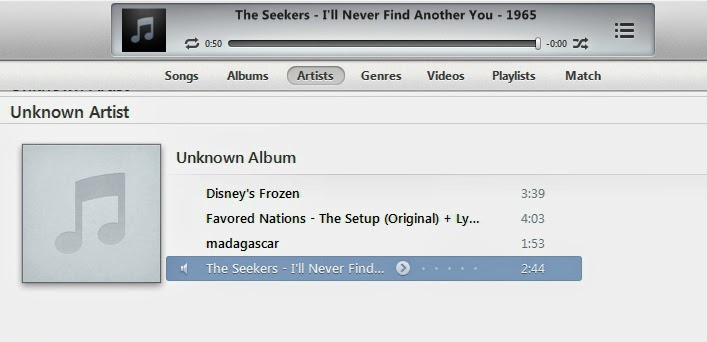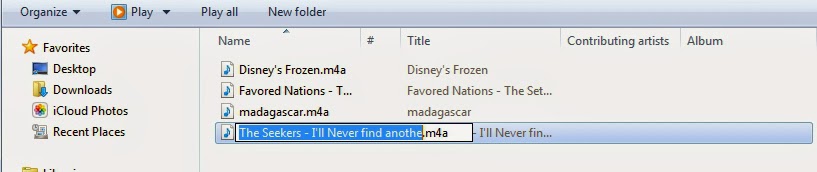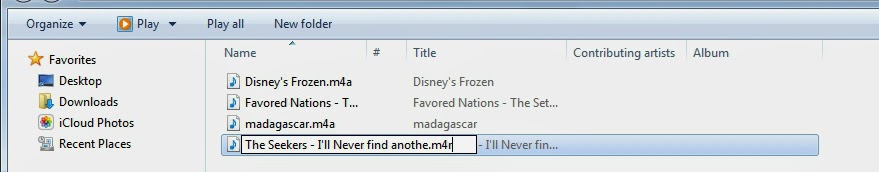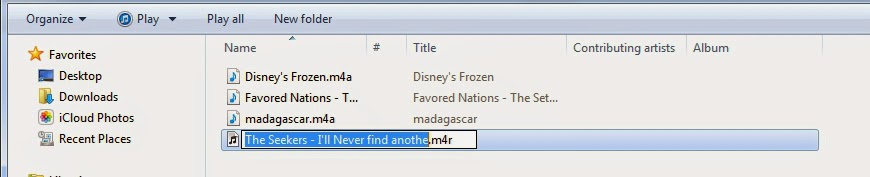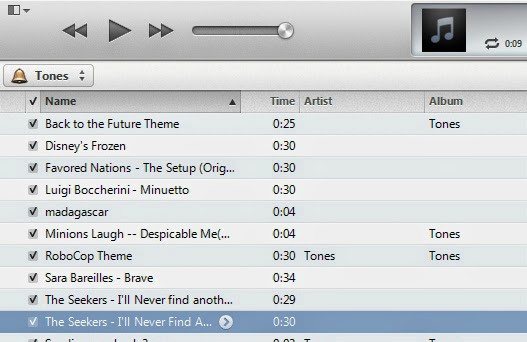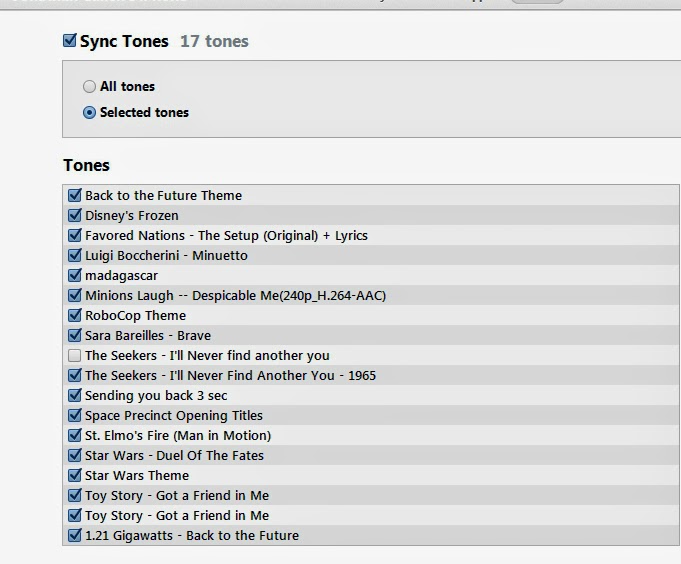As you may have heard in the past few hours Apple have officially announced their new product, but can it rival Samsung's new "Galaxy Note 4".
Despite the amount of images and news stories that have surfaced in the last few months "Apple" has finally announced their latest anticipated model of their flagship smartphone the I-Phone 6.
The demand for purchasing one is set to be high indeed, will you be one of those considering getting an upgrade? This post aims to give you the lowdown on "Apple's" latest mobile innovation.
Introducing the Iphone 6 and the Iphone 6 Plus;
The new I-phone will come in two varieties, the standard I-phone 6 and its larger counterpart the I-phone 6 Plus and will be much thinner and lighter than previous I-phone versions.
The new Iphone will also feature the latest version of 'Apple's' proprietary operating system, IOS 8, while this brings many new features it will not be available to all of Apples current product range. IOS 8 will be available to Iphone versions 4S and above and I-pad versions 2 and above, unlike the current release of IOS 7 which had much broader product support.
This is a good move I feel as the hardware of previous Apple products were barely able to keep up to the momentum of IOS 7, weather Apple will still continue to provide any updated software firmware for previous products like I-phone4 and I-pad is doubtful, this will provide a way to finally make the upgrade should they still be using one of the older I-phone 4, 3 variants.
Introducing the Iphone 6 and the Iphone 6 Plus;
The new I-phone will come in two varieties, the standard I-phone 6 and its larger counterpart the I-phone 6 Plus and will be much thinner and lighter than previous I-phone versions.
The new Iphone will also feature the latest version of 'Apple's' proprietary operating system, IOS 8, while this brings many new features it will not be available to all of Apples current product range. IOS 8 will be available to Iphone versions 4S and above and I-pad versions 2 and above, unlike the current release of IOS 7 which had much broader product support.
This is a good move I feel as the hardware of previous Apple products were barely able to keep up to the momentum of IOS 7, weather Apple will still continue to provide any updated software firmware for previous products like I-phone4 and I-pad is doubtful, this will provide a way to finally make the upgrade should they still be using one of the older I-phone 4, 3 variants.
 |
| (Above) The I-phone 6 continues to have the new lightning connector unsurprisingly as well as the newer Nano-Sim card |
Gone are the days of Micro-Sim cards and 30 pin dock connectors, since the release of the Iphone models 4S and 5C we have seen the introduction of the faster and easier to use Lightning charge and data sync connector, as well as the Nano-Sim card a fraction the size of the old standard Sim's
Specs wise the new housing boasts some tasty new tech specs,
Ram
This is great news as the I-phone 4 came in with only a 512mb of on-board RAM, this continues over to the I-phone 4S and only received an increase in the I-phone 5 increasing to 1GB of RAM. The Iphone 6 will have 1GB ram
Camera
Previous models such as the I-phone 4 only had a 5 Megapixel camera, while newer models from 4S got an upgrade to 8MP, the new Iphone 6 models stick with an improved 8MP camera.
Chip
The new A8 chip should blast through mufti-tasking and alleviate intensive resource hungry applications.
It is hardly surprising that rumors suggest that the I-phone 6S rumored to hit next year will also feature the latest A8 Chip, although I wouldn't necessarily wait as the phone specs will still be on par with the I-phone 6 regardless. The new chip will see a 25% processing power increase and up to 50% faster graphics
WiFi
WiFi also sees an improvement in connectivity with 802.11ac making speeds 3 times faster than the Iphone 5S model.
Specs wise the new housing boasts some tasty new tech specs,
Ram
This is great news as the I-phone 4 came in with only a 512mb of on-board RAM, this continues over to the I-phone 4S and only received an increase in the I-phone 5 increasing to 1GB of RAM. The Iphone 6 will have 1GB ram
Camera
Previous models such as the I-phone 4 only had a 5 Megapixel camera, while newer models from 4S got an upgrade to 8MP, the new Iphone 6 models stick with an improved 8MP camera.
Chip
The new A8 chip should blast through mufti-tasking and alleviate intensive resource hungry applications.
It is hardly surprising that rumors suggest that the I-phone 6S rumored to hit next year will also feature the latest A8 Chip, although I wouldn't necessarily wait as the phone specs will still be on par with the I-phone 6 regardless. The new chip will see a 25% processing power increase and up to 50% faster graphics
WiFi
WiFi also sees an improvement in connectivity with 802.11ac making speeds 3 times faster than the Iphone 5S model.
The new IOS software version combined with Apple's latest hardware improvements offer a redefined experience to the mobile smartphone user. The I-phone retains its familiarity if you have ever used one, but it builds upon what has already been in place. Quicker access to contacts while accessing the currently open apps screen is just one of the new features and shortcuts which will prove very handy instead of manually finding the messaging application.
The new I-phones will be ready for consumers to per-order on September 12th with a release date of September 16th, Apple seem to be dedicated to pushing their new product lines out to consumers as fast as possible.
A much needed upgrade has also come to the internal storage capacity of the new I-phones with sizes starting from 16GB, 64GB and a whopping 128GB completely skipping the 32GB model this time.